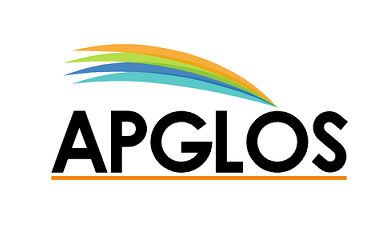Approach
At Apglos, we make it easy for you to create your own application in just three simple steps: functionality, layout, and output.
Choose Functions
The functionality step allows you to customize your application with ease. From Apglos Survey Wizard, you can select an array of pre-built functionalities, making the process straightforward and intuitive. If you need a more tailored approach, Apglos Process Builder enables you to define and integrate your specific workflows into the app. This dual-option approach ensures that whether you need standard features or bespoke processes, your application will be perfectly suited to your needs.
Design & Lay-out
In the layout step, you have the power to customize the appearance of your application using the intuitive Apglos Survey Wizard as a foundation. With the Apglos Color Changer, you can easily modify the colors and sizes of various elements within your app. This allows you to create a visually appealing and user-friendly interface that aligns with your branding and aesthetic preferences.
Select Output
In the output step, you have the flexibility to select the data output formats that is in line with your workflows. Whether you need DXF, KML, CSV, or other formats, you can choose from a wide range of options to ensure your application delivers the data in the most useful and compatible way. This customization guarantees that your application seamlessly fits into your existing processes and fulfills your specific requirements.